January 4, 2024
Array Methods in JavaScript - Part 3: New Methods in 2024
Justin Golden

Length: Long
Level: X Beginner ✓ Intermediate ✓ Advanced
If you haven’t yet, read part one on the basic JavaScript array methods, or read part two on JavaScript array iteration methods!
Group By
Groups an array into an object with key-value pairs based on group condition.
const cars = [
{ type: 'Volvo', year: 2016 },
{ type: 'Saab', year: 2001 },
{ type: 'BMW', year: 2010 },
{ type: 'BMW', year: 2012 }
];
const grouped = Object.groupBy(cars, (car) => car.type);
console.log(grouped);Returned: {BMW: [{…}, {…}], Saab: [{…}], Volvo: [{…}]}
Map.groupBy will return a Map.
We can also group by something more complex, for example:
const grouped = Object.groupBy(cars, (car) => car.type[0]);This will group by the first letter of the car type, so Honda and Hyundai would be grouped together for example.
Returned: {V: [{…}], S: [{…}], B: [{…}, {…}]}
With
Creates a new array with the value at the specified index changed to the given value.
const cars = [
{ type: 'Volvo', year: 2016 },
{ type: 'Saab', year: 2001 },
{ type: 'BMW', year: 2010 }
];
const carsWith = cars.with(1, { type: 'Ford', year: 2002 });
console.log(carsWith);
console.log(cars);with does not mutate the array.
Cars With: [{type: 'Volvo', year: 2016}, {type: 'Ford', year: 2002}, {type: 'BMW', year: 2010}]
You can also use a negative index to change the values starting at the end.
At
Similar to bracket notation (cars[2]), but it allows negative numbers. We can use cars.at(-1) to get the last element.
Fill
Allows you to fill the entire array with a value.
const names = ['Jack', 'Jace', 'Jane', 'Josh', 'Kai', 'Kevin', 'Ken', 'Kyle'];
names.fill('Joe');This mutates the original array:
Names: ['Joe', 'Joe', 'Joe', 'Joe', 'Joe', 'Joe', 'Joe', 'Joe']
You can also provide a second parameter for the index to start at (and optionally a third for the index of fill to end), so for example:
names.fill('Joe', 2);Would return ['Jack', 'Jace', 'Joe', 'Joe', 'Joe', 'Joe', 'Joe', 'Joe']
names.fill('Joe', 2, 4);Would return ['Jack', 'Jace', 'Joe', 'Joe', 'Kai', 'Kevin', 'Ken', 'Kyle']
toSorted, toReversed, toSpliced
These are the same as reverse, splice, and sort, but they do not mutate the original array and return a new array.
const names = ['Jack', 'Jace', 'Jane', 'Josh', 'Kai', 'Kevin', 'Ken', 'Kyle'];
const reversed = names.toReversed();Reversed: ['Kyle', 'Ken', 'Kevin', 'Kai', 'Josh', 'Jane', 'Jace', 'Jack']
Names: ['Jack', 'Jace', 'Jane', 'Josh', 'Kai', 'Kevin', 'Ken', 'Kyle']
Note that names is not mutated, unlike if we called reversed.
Is Array
If you have a variable and you want to check if it’s an array, you might think to do the following:
const names = ['Jack', 'Jace', 'Jane', 'Josh'];
console.log(typeof names);However, this will return 'object', since arrays are objects in JavaScript.
We can use Array.isArray:
console.log(Array.isArray(names)); // trueSets
At time of writing (Dec 2023), these do not work in most major browsers. Feel free to learn about them for use in the coming months, or if you’re a reader from the future, then hello future reader!
A.difference(B): get elements in set A but not in set B (like A AND NOT B) — A ∖ BA.intersection(B): get elements in both set A and set B (like A AND B) — A ∩ BA.symmetricDifference(B): get elements in set A or set B but not both (like A XOR B) — (A ∖ B) ∪ (B ∖ A)A.union(B): get elements in set A, or set B, or both (like A OR B) — A ∪ BA.isDisjointFrom(B): return true if sets A and B have no overlap, else false — A ∩ B = ∅A.isSubsetOf(B): return true if all elements inside A are inside B, else false — A ⊆ BA.isSupersetOf(B): return true if all elements inside B are inside A, else false — A ⊇ B
These methods also work on Maps.
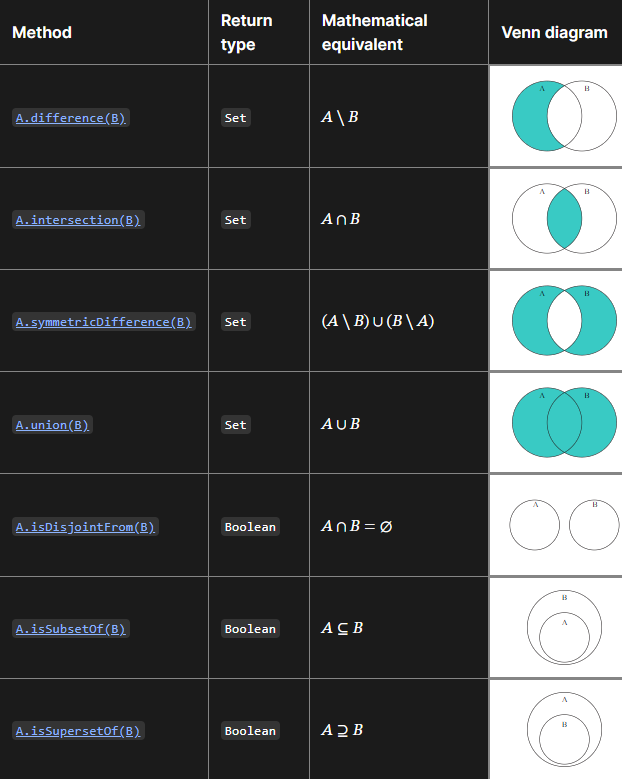
Check out the MDN docs on sets for more. Image above from the MDN docs.
Did you learn anything new from these articles? Consider sharing them with your friends or posting online with the buttons below!
Further Reading
More Blog Articles
