September 16, 2022
Getting a Version Number in a Svelte Kit Project
Justin Golden
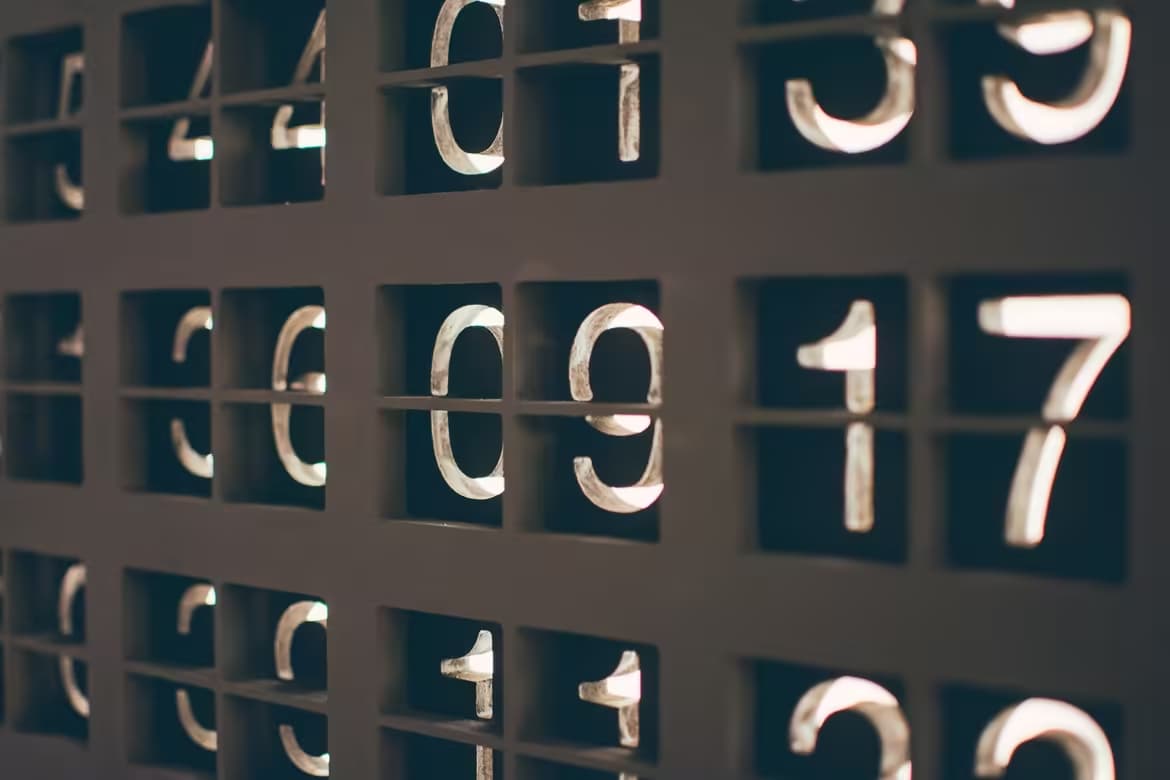
The Simple
The easiest possible answer is as follows:
Create a new version.js file in your project with one line:
export default '1.0.0';and simply update this value whenever you want to update your version number.
Use the value like so: import version from './version.js';
This of course is not automatic and will not sync with your package.json version.
Using Your Package Version
To use the "version" defined in your package.json through your app, we can define it as a global inside svelte.config.js:
import { readFileSync } from 'fs';
import { fileURLToPath } from 'url';
const file = fileURLToPath(new URL('package.json', import.meta.url));
const json = readFileSync(file, 'utf8');
const pkg = JSON.parse(json);Then inside your config object:
const config = {
kit: {
adapter: adapter(),
vite: {
define: {
__version__: JSON.stringify(pkg.version)
}
}
}
// ...
};
export default config;Now, you should be able to use __version__ anywhere in your project, without importing it. Any time you restart your dev or build, this variable should get the version from your package.json.
Linting
We must still define __version__ as a global so our linters don’t complain. Here are a few common solutions to this, specifically, for an ESLint and Prettier setup:
- In
.eslintrc.json:
"globals": {
"__version__": "readonly"
},- In
package.json:
"eslintConfig": {
"globals": {
"__version__": true
}
}- In
src/global.d.ts:
declare const __version__: string;- In the files you use it in:
/* global __version__:readonly */- In
vite-env.d.ts(create if one doesn’t already exist). See Vite shared options docs
declare const __version__: string;Let us know if you find something not in this list at contact@rgbstudios.org and we’ll be happy to add it.
More Blog Articles
